You are your cloud. Screen Maestro is a complete CDN in a ZIP file.
You're welcome.
Why I Built It
I run a sandwich shop. I'm not a SaaS startup. I needed signage that didn't nickel-and-dime me. So I built Screen Maestro — and I actually use it myself.
I didn't want to "request a demo" or wait for some sales rep to ask what my "team size" was. I wanted to upload a file, assign it to a screen, and be done. That's exactly what this does.
It's simple. Not over-engineered. No bloated frameworks. No cloud mystery box. Just clean, working PHP and HTML you can actually read and modify.
If you know how to code, the entire thing is upgradeable. Everything's clearly marked and notated. You'll know exactly what file does what — no guessing, no magic.
No apps needed. No proprietary hardware you're forced to buy. It displays on anything with a web browser — smart TV, Firestick, Raspberry Pi, dusty laptop, whatever you've got.
And if you don't code? It still just works. Upload content right in the admin panel. Click, assign, done.
Admin Panel Screenshots
Here's what the backend actually looks like — clean, simple, and mobile-ready.
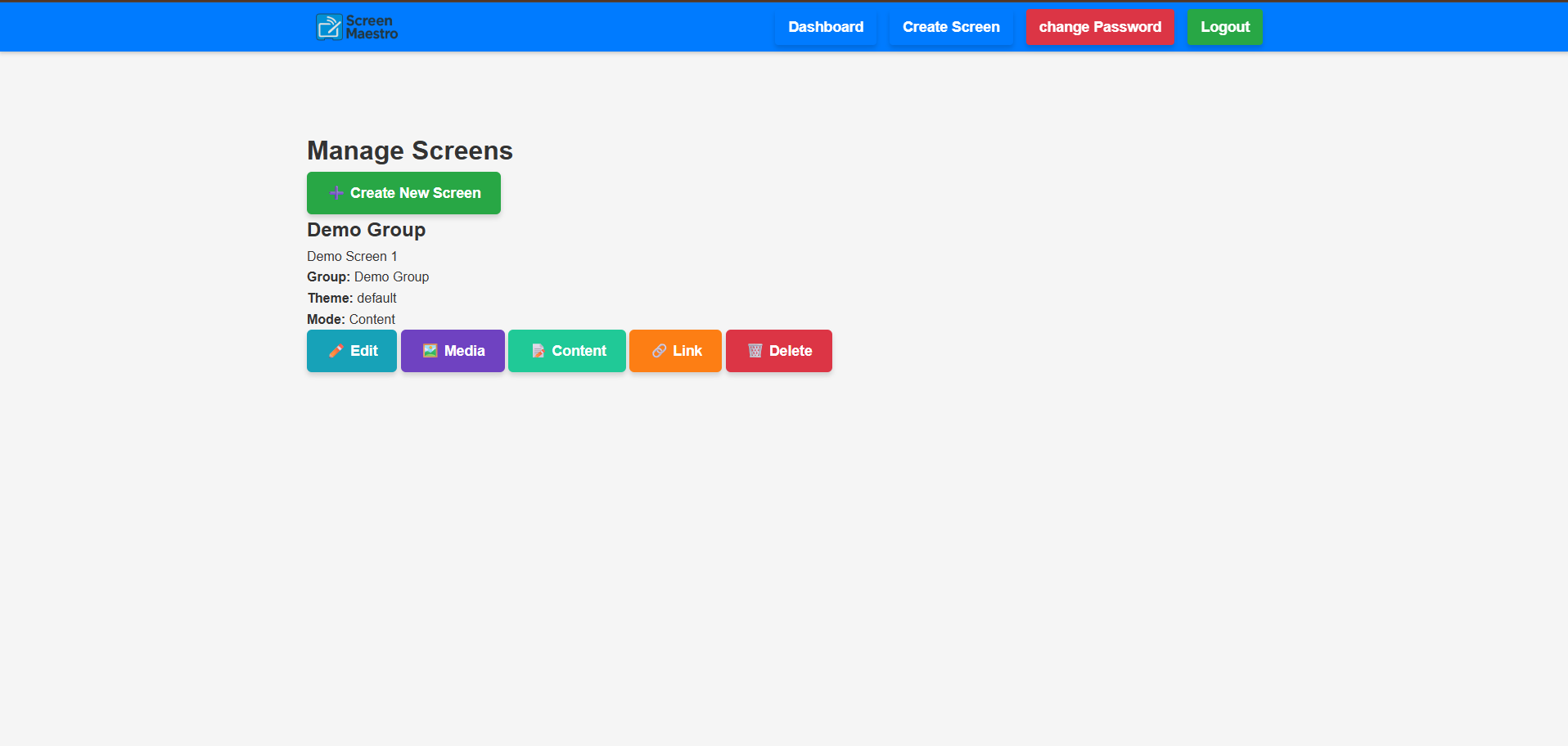
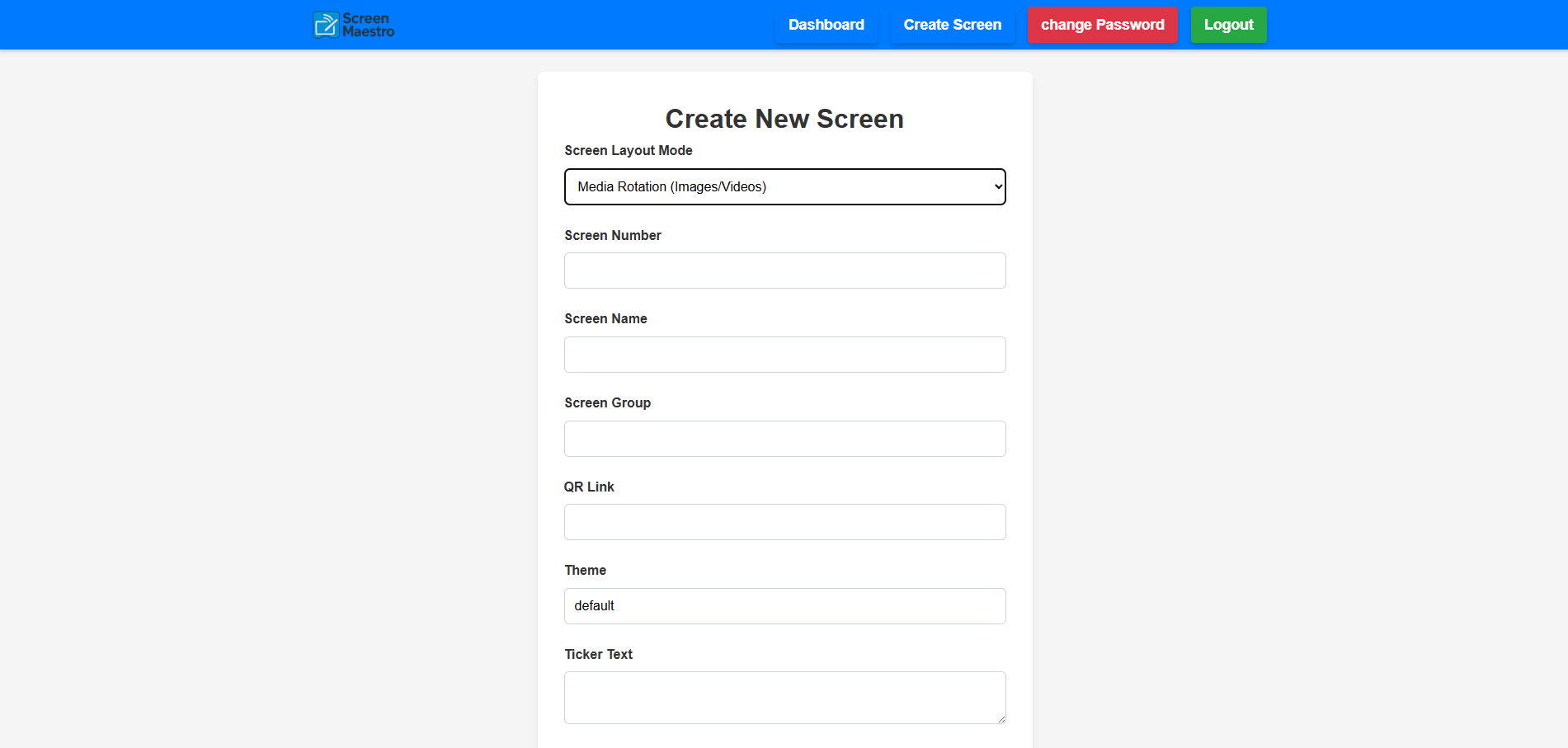
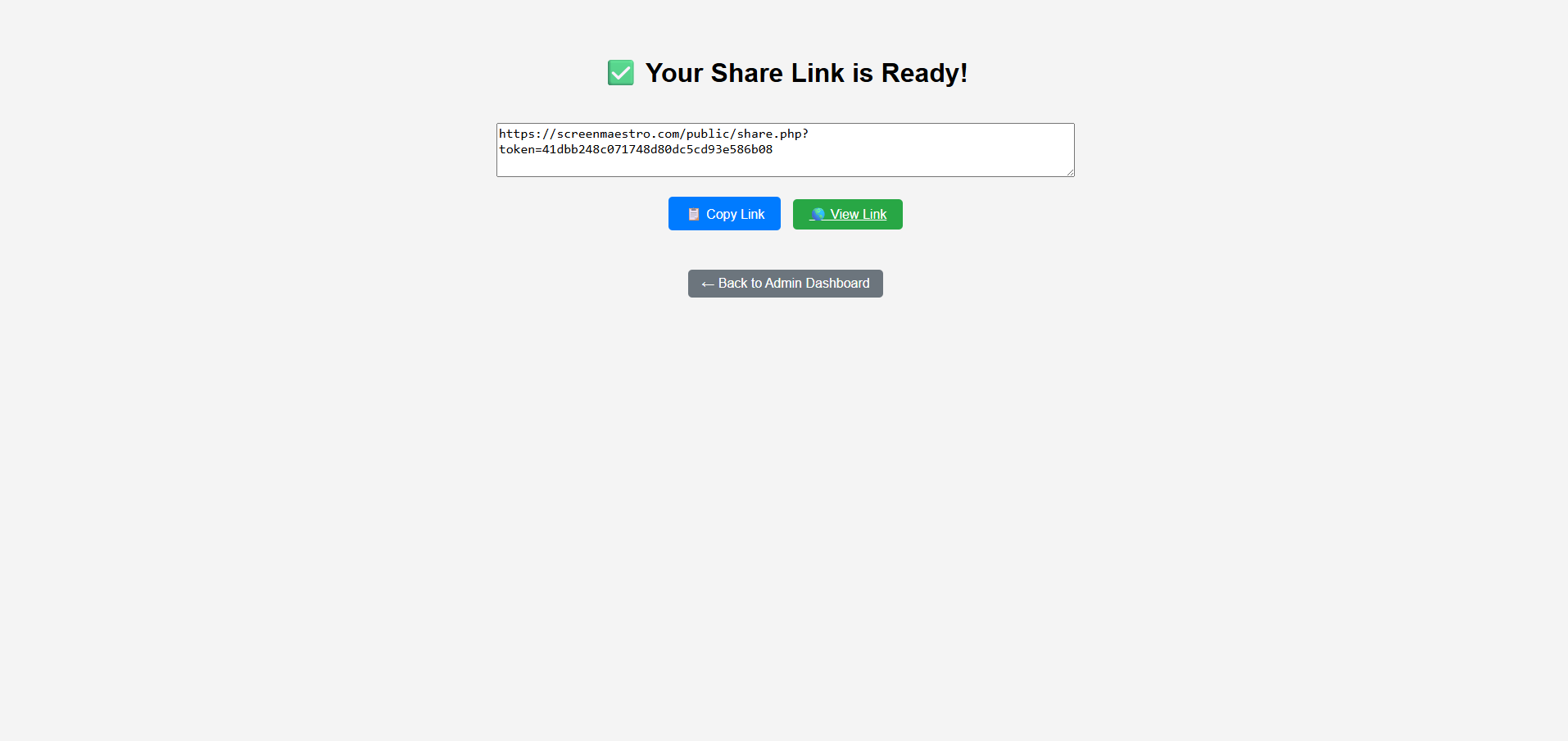
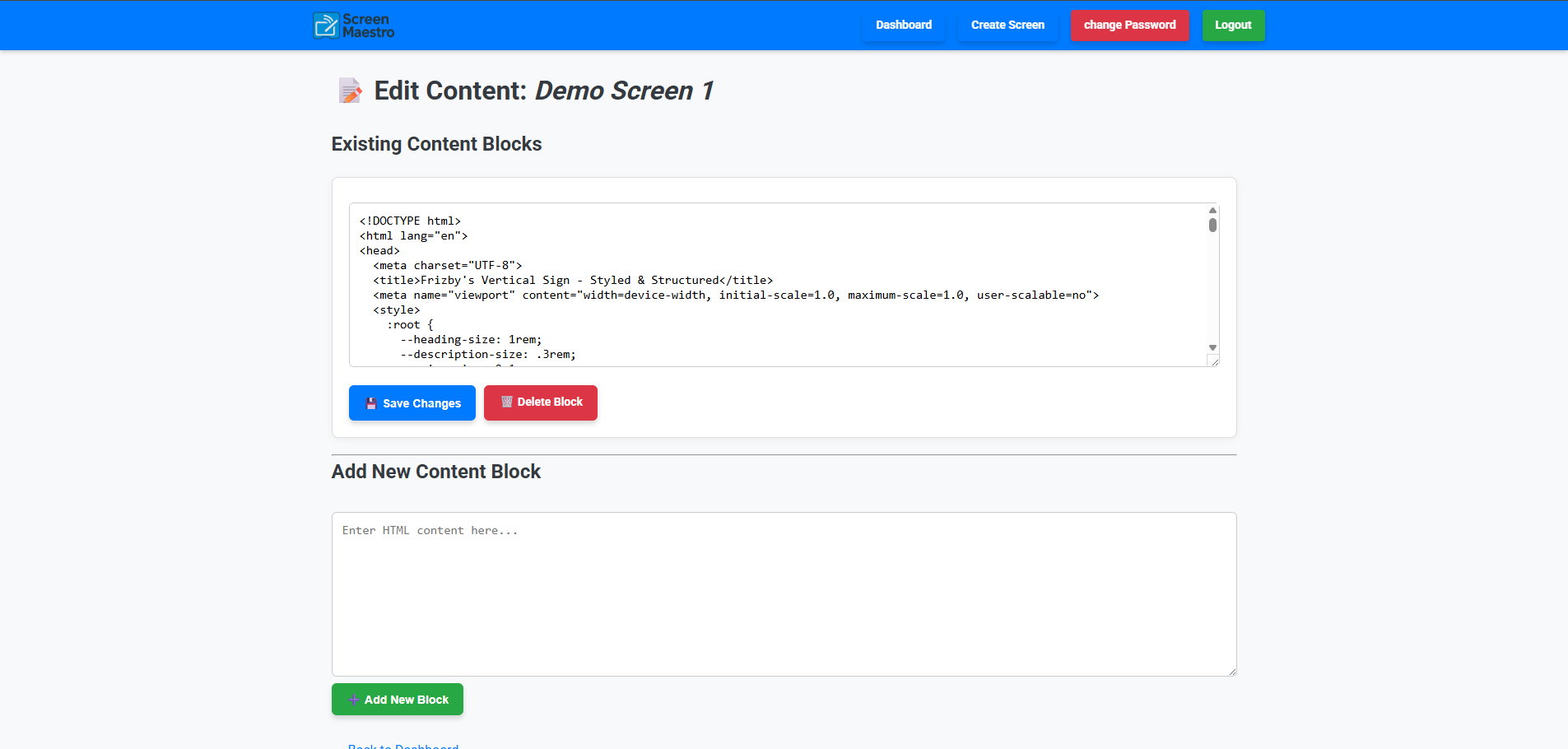
What Can You Use It For?
Screen Maestro works for anything with a screen. Really. Just pick your use case:
- 🍔 Digital Menu Boards – Fast updates, no app installs, 100% control.
- ⚖️ Court Docket Displays – Real-time case info across every courtroom.
- 🏢 Building Directories – Easy to update, even easier to follow.
- 📈 Production Metrics – Display live stats on the floor with zero delay.
- 🎥 Video Walls – Show synchronized content across any number of screens.
- 🔧 Everything Else – If it's got a browser, it's your screen now.
Why This Doesn't Exist Elsewhere
I looked. I dug through CodeCanyon, GitHub, the depths of the internet. Everything's SaaS — monthly fees, screen limits, lock-ins. Miss a payment? Your signage goes dark.
That's never good. So I built Screen Maestro: something you actually own. One-time price. Works forever.
Real Scenario: Bob's Salvage Yards
Bob runs a chain of used auto parts yards across three states. Big salvage guy. Before Screen Maestro, every yard called him constantly for pricing, inventory, and status updates — 20 calls a day, easy.
Now? Bob updates a screen from his office and it's live at every yard in seconds. Engines, transmissions, wheels, parts — all up-to-date. Customers see what's in stock before they even ask.
No app installs. No logins for employees. No syncing headaches. If it's got a browser, it runs the sign. Old monitors, smart TVs, cheap tablets — whatever's on hand.
Bob spends less time answering phones and more time running his business. That's the point.
Real Scenario: Dave's 10,000 Trucks
Dave — Bob's brother — runs a massive nationwide trucking company. Terminals in every region. Thousands of trucks on the road at any given time. Dispatch chaos used to be the norm.
Now Dave uses Screen Maestro to push real-time updates to every terminal screen: route changes, weather alerts, safety bulletins, compliance reminders — you name it. No printing. No hallway huddles. No wondering if the message got through.
Every driver walks in, sees the info, and moves. No logins. No apps. Just browser-based signs doing their job — on tablets, TVs, mounted screens at the fuel island — whatever's connected.
It cut down on miscommunication and kept everything in motion — which, when you run 10,000 trucks, is kind of a big deal.
What Everyone Gets Wrong
A lot of folks think they can DIY digital signage with static HTML, Dropbox folders, or shared Google Drives. And yeah — you technically can.
But once you've got more than one screen, things spiral. Which file goes where? What's playing on what? Who updated what when? Suddenly you're juggling spreadsheets, renaming files, and texting people just to confirm the TV in Zone 4 is still showing the right thing.
Screen Maestro fixes all of that. It centralizes everything. You log in, pick a screen or group, assign content, and it's live. No folder gymnastics. No broken links. No chaos.
It's not about whether you can duct tape a system together — it's whether you'll be able to manage it without losing your mind. That's where Screen Maestro wins.
"Chaos is optional. So is paying monthly."
What It Actually Does
Screen Maestro is a digital signage controller that pushes real content — HTML, JavaScript, images, videos — to any screen you've got. Mixed media? No problem. Just upload, assign, and it's live.
You manage everything from one simple admin panel. No third-party apps. No "syncing" across devices. No black boxes. Just click, assign, and go. One update can hit every screen you've got in seconds.
It installs in under two minutes. No server gymnastics. No command line wizardry. Drop it into any shared hosting folder or local machine, log in, and start running your signs.
It works on anything with a browser: dusty monitors, wall-mounted tablets, lobby TVs, Firesticks, Raspberry Pis, or a fleet of Chromeboxes. From a $30 Goodwill screen to a 4K video wall — if it can load a webpage, it's ready to go.
The Easiest Way to Launch a Sign
You don't need fancy hardware. If your device has a web browser — you're good. Smart TVs, Fire TVs, Chromeboxes, tablets, laptops, even old PCs — if it can load a webpage, it can run Screen Maestro.
But if you want a simple, plug-and-play setup, the Amazon Fire TV Stick is a great option. It's $99, it's compact, and it works out of the box with any HDMI screen. Just bookmark your sign URL and you're live in minutes.
Optional but solid: Get the Fire TV Signage Stick →
Real Scenario: Pastor Bob's Fellowship Hall
Pastor Bob runs a growing church with three buildings, five classrooms, and a busy food pantry. Every week, he was swapping USB drives, printing flyers, or trying to remember who last updated the lobby screen.
One time, the youth group accidentally ran a VBS video from 2019. Again.
So Pastor Bob got a Screen Maestro Box.
Now every screen in every building — sanctuary, lobby, kitchen, even the nursery hallway — gets updated from one place. No tech guy needed. No internet required. If it's on the local network or wired in, it works.
Even better? The system boots itself. Power goes out, router resets, doesn't matter — Maestro pops right back up and the signs keep rolling.
As long as the screen can see the box (via HDMI, LAN, or Wi-Fi), your signs stay live — even if the internet goes out.
Choose Your Maestro
Whether you're Pastor Bob, Dave with 10,000 trucks, or someone running one screen in a sandwich shop — there's a Maestro that fits.
Built by Me. Not a Factory.
Every Screen Maestro Box is custom-built by me — no assembly line, no outsourcing.
You're not buying from a cloud company. You're buying from the guy who built the thing, tested it, and made sure it boots like it should — every single time.
Turn Your Sign Box Into a Studio
The Screen Maestro Box doesn't just display signs — it builds them, too.
Every unit comes loaded with a full suite of free, pro-grade editing tools — no subscriptions, no installs, no fluff. Just click the "Maestro Studio Tools" icon and start creating.
- 🎨 GIMP – Make posters, menus, announcements, and overlays with pixel-perfect control.
- 🖌️ Krita – Digital art and layout tool with an intuitive brush engine and clean canvas interface.
- 🖼️ Inkscape – Design logos, vectors, and signage elements with clean SVG output.
- 🎬 Shotcut – Drag-and-drop video editor for promos, slideshows, or looping clips.
- 📹 Kdenlive – For the heavy hitters. Full timeline video editing with effects, audio sync, and export control.
- 🎧 Audacity – Record voiceovers, edit music, or clean up background noise on your announcements.
- 🧰 ImageMagick + FFmpeg – Built-in CLI tools for batch resizing, format conversion, and more (if you're into that sort of thing).
Need to crop a product shot, build a sale banner, or overlay a countdown timer? You've got everything you need — on the same box that runs your signs.
Worried About Templates?
Don't be. You don't need some overpriced "premium template pack" to run digital signage. Most of those SaaS platforms lock the good designs behind a paywall, then charge you monthly just to change the background color. It's a scam — plain and simple.
With Screen Maestro, you're not stuck using clunky built-in templates or begging a support team to approve your layout. You design your sign however you want — in Canva, Photoshop, Illustrator, Figma, heck, even MS Paint if that's your vibe. Export it as an image or video, upload it, and it just works. Instantly. No reformatting. No layout rules. No gatekeeping.
Even better? You can generate beautiful HTML signs using AI in 30 seconds. Need a lunch menu, a schedule, a promo banner, a weather dashboard? Tell ChatGPT what you want — clean layout, bold text, live clock, animated background — copy the code, paste it in. Done.
Screen Maestro is built for people who want control. Not lock-in. Not "upgrades." Not some overdesigned theme marketplace built to bleed your wallet dry.
Design it yourself. Or let AI do it for you. Either way, you own it.
Don't Know HTML? No Problem.
You don't need to be a web developer to use Screen Maestro. If you can describe what you want, AI can build it for you. Want a sign with bold daily specials, bright colors, and a clean layout? Type it in — ChatGPT will spit out the HTML in seconds.
Copy, paste, done. You've got a custom sign built with zero code knowledge.
Prefer drag-and-drop? There's a WYSIWYG editor built right in. Just un-comment two lines (clearly marked), and boom — live editing mode enabled.
How You Get It
Pay $25. Get a ZIP. No licenses, no drama. Install it anywhere. Own it forever.
Need help? installation@screenmaestro.com
Who's Using It?
Over 200 businesses across 15 states use Screen Maestro to run digital signs with no monthly fees or nonsense.
Midwest Manufacturing Co.
"Displays production metrics across 12 facilities. Saved us $18K